-
163A East Boundary Road
Bentleigh East, Victoria 3165
-
Opening Time
Mon - Fri: 10AM - 6PM
-
Customer Care
Click to Call (03) 9563 8588
Quote

14 Oct
If you’re reading this, there is a high chance you are facing a MacBook water damage disaster. Maybe you accidentally knocked a glass of water over your keyboard. Or perhaps you were unlucky enough to be caught in the rain while commuting with your laptop. Whatever the scenario is, IT-Tech Online is here to help navigate you through it. With years of experience behind us, MacBook water damage repairs are one of our specialities. We recommend coming to us for a proper MacBook water damage repair. However, there are some things you must do to prevent further severe damage to your MacBook. We will give you advice on what to do in the case of MacBook water damage. In addition to how you can save your MacBook from more extreme water damage.
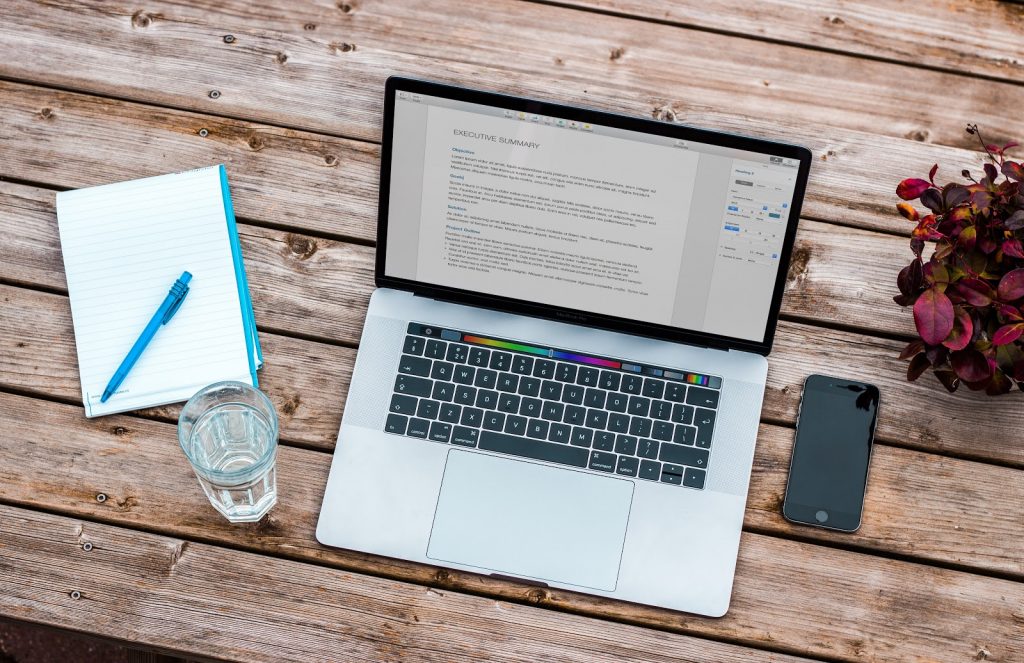
First Steps:
If you have just spilled water on your MacBook, there are a number of steps you can take to give your MacBook the best chance of survival. If you are using your liquid damaged MacBook to search for instructions on how to fix this kind of issue, it is critical that you stop that right now. Switch to your phone or another device if you have to.
The first step to preventing further damage is shutting your MacBook down immediately. This video explains how exactly you can do it. After you have done this, unplug it from any connected power sources and remove any items connected to the MacBook, such as USB or an SD card.
Draining Your Water Damaged MacBook
Once the MacBook is fully powered off, you will need to drain the water from your MacBook. There are two ways to go about this depending on your MacBook model.
Firstly, if your MacBook is a pre-2018 MacBook Air or a pre-2013 MacBook Pro model with a non-Retina display, you can drain your water damaged MacBook with the “tent” position method.
However, if your MacBook has a Retina display, you will need to drain it using another method. Essentially, you will need to drain your MacBook by placing it on a flat surface with an edge such as a table or bench top.
Draining Your MacBook With The Tent Method
This easy and effective MacBook is best with older MacBooks with more robust screens. Thanks to the older MacBook’s watertight screens, you can safely place your MacBook in a “tent” position and drain the liquid from underneath it.
Pre-2018 MacBook Air models have an aluminium frame protecting their displays. While Pre-2013 MacBook Pro models before the non-Retina display have protective glass coverings. These prevent their screens from becoming water damage victims.
Bench Top Method
This method can work for any MacBook model. However, this must be your go-to method of draining your MacBook, if it is a more recent model (2013 MacBook Pros and later with Retina displays or 2018 and later MacBook Air). You can check whether your MacBook has a Retina display by looking up their serial number, checking the package details or looking up its product specs online.
Retina displays are vulnerable to water damage and are expensive to replace. You cannot use the tent draining method as it will damage your Retina display.
What you need to do is firstly find a flat surface with an edge such as a bench top or table. Next, line up the surface close to the edge with dry and soft paper towels. As this will be where your MacBook screen will lie. You may then open your MacBook in a 90 degrees angle. Next, place the display section of your MacBook face down on the surface so the keyboard section hangs over the edge. Be careful in making sure your MacBook does not fall over.
This method works with non-water resistant screens as the water will not move inside towards the screen. This encourages liquid to drip through the computer’s ports and the keyboard. It also draws liquid away from the hardware, preventing further damage.
What NOT To Do:
We have told you what to do when you spill liquid on your MacBook and when you will need a MacBook water damage repair. However, the list of what NOT to do is just as important.
Do NOT Place Your Device in Rice
First things first: Rice. The age-old ‘device in rice’ remedy has been so widely prescribed that it’s usually one of the first things people think to do when their device has an encounter with liquid. The logic behind this is that rice absorbs water and therefore it will soak up the liquid in your MacBook. While putting your MacBook in a bed of rice probably won’t harm it, it definitely won’t help. Think of it this way: removing liquid instead of letting it dry is always a better outcome.
Do NOT Shake Your MacBook
Having said this, often in a panic people will shake their MacBook in an attempt to rid it of water. It sounds logical in theory, but in practice, this is more likely to cause further water damage, by allowing liquid to move into different parts of the MacBook’s hardware.
Do NOT Turn Your MacBook On
Another critical mistake to avoid is turning your MacBook back on to assess whether it is working or not. If you have spilled water on your laptop, it may remain operational in the short-term. This does not mean the damage has not reached your MacBook. Often, the damage is caused by the minerals and salts in liquids such as water, which will corrode the electronic components of a computer. The heat from turning on the computer speeds up this process. This is exactly why it is important to keep your MacBook off until you can take it to a professional for a proper MacBook water damage repair and assessment.

Next Steps:
Following on from the above process, you should contact a professional with the skills necessary to repair your MacBook. At IT-Tech Online, we have over 25 years of experience repairing MacBook computers. While we know spilling liquid on your computer is very stressful, it is also a very common issue. This means that it is one of our most routinely performed services. As a result, we are well practiced in how to effectively assist you. If you are in need of a MacBook water damage repair, please come to us for an effective solution.
Our MacBook Water Damage Repair Process
The process we follow involves disassembling your MacBook and inspecting the logic board under a microscope. We do this because it allows us to inspect each little component of the logic board. This requires precision to isolate the damaged elements. Furthermore, this makes the repair process cheaper. As we are able to replace only the damaged parts, rather than the whole logic board.
After we have finished with these repairs, we use a specialty drying oven to remove any remaining water. Finally, we reassemble your computer and run testing to ensure the issue has been resolved.

Contact Us For A MacBook Water Damage Repair
If you are in need of a MacBook water damage repair, don’t wait any longer to have it fixed! Contact us today on (03) 9563 8588 to find out how we can help you.

