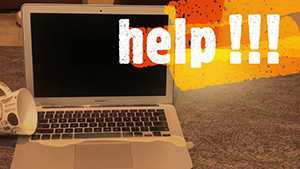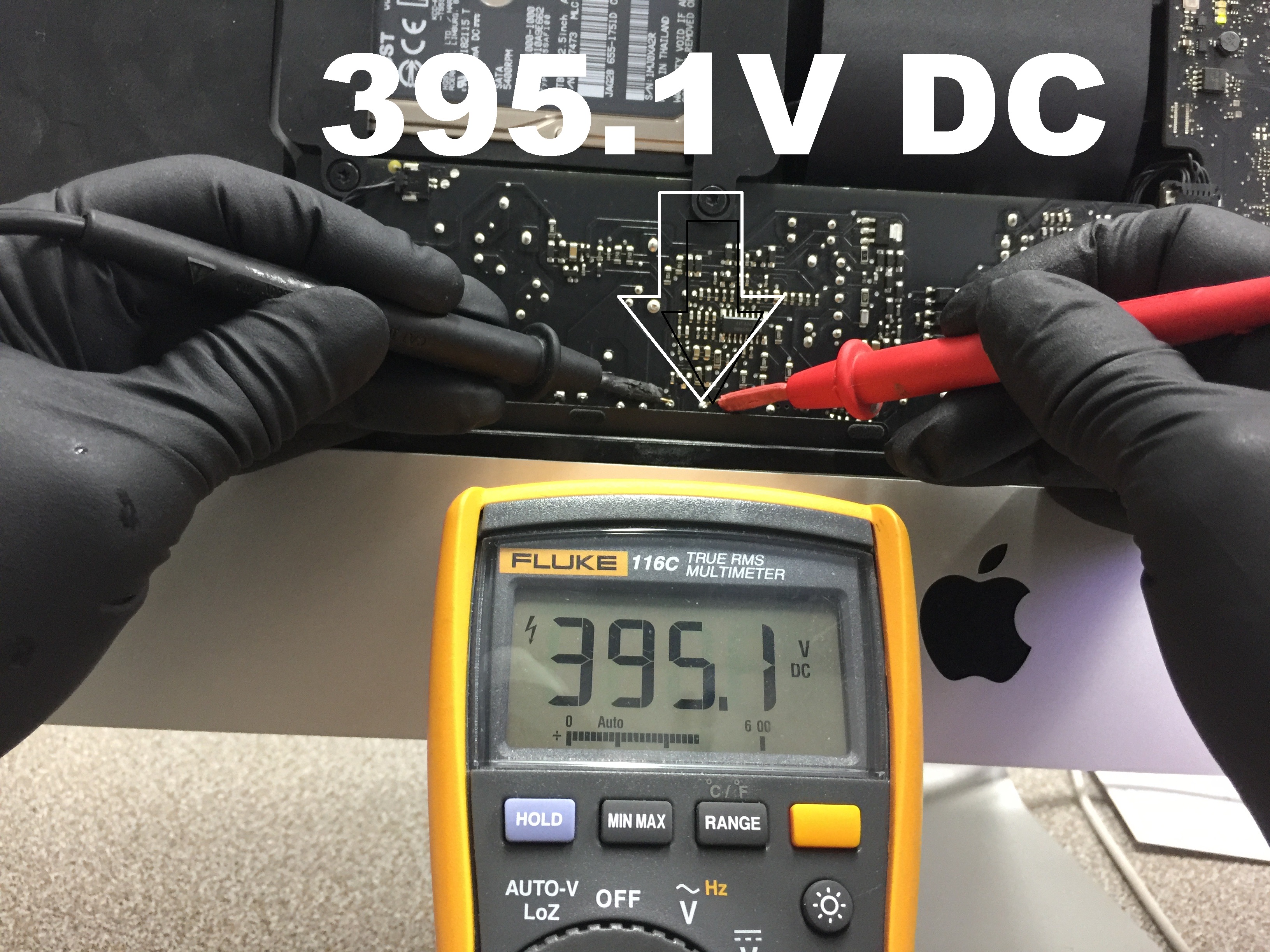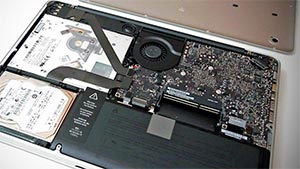-
163A East Boundary Road
Bentleigh East, Victoria 3165
-
Opening Time
Mon - Fri: 10AM - 6PM
-
Customer Care
Click to Call (03) 9563 8588
Quote
MacBook Pro & Air Battery replacement

MacBook battery replacements cost $160-$330, depending on your Mac model. Book your same-day Mac battery replacement service on (03) 9563 8588 and get your Mac back to work today. Our MacBook battery replacement comes with 6 months part and labour warranty.
MacBook Pro battery replacement
Whether your MacBook laptop battery is not charging properly or won’t last long after being fully charged, our high-quality and competitive MacBook battery service in Melbourne is for you when your original one fails.
Our MacBook Pro laptop battery replacement prices cover the cost of a new battery for MacBook Pro and installation. We can change MacBook Pro battery on-spot for Pre-2012 MacBook Pros. We also provide same-day service for retina MacBook Pro in which the battery is glued to the MacBook case.
Macbook Pro Battery Replacement Cost:
| MacBook Pro Model | Price (AUD) | Mac Model Number |
|---|---|---|
13" Macbook Pro 2009-2012 |
$160 |
A1278 |
15" Macbook Pro 2009-2012 |
$180 |
A1286, A1297 |
13" Macbook Pro retina 2012-2015 |
$230 |
A1425, A1502 |
15" Macbook Pro retina 2012-2015 |
$250 |
A1398 |
13" Macbook Pro touch bar 2016-2020 |
$300 |
A1706, A1708, A1989, A2159, A2289, A2251, A2338 |
15" Macbook Pro touch bar 2016-2019 |
$330 |
A1707, A1990 |
14" Macbook Pro touch bar 2021 |
$330 |
A2442 |
16" Macbook Pro touch bar 2019-2021 |
$330 |
A2141, A2485 |
MacBook Air battery replacement
We stock a full range of quality new battery for MacBook Air. We provide one-hour on-spot MacBook Air battery replacement services.
Macbook Air Battery Replacement Cost:
| MacBook Air Model | Price (AUD) | Mac Model Number |
|---|---|---|
11" Macbook Air 2010-2012 |
$170 |
A1370, A1465 |
13" Macbook Air 2010-2012 |
$170 |
A1369, A1466 |
11" Macbook Air 2013-2017 |
$170 |
A1465 |
13" Macbook Air 2013-2017 |
$170 |
A1466 |
13" Macbook Air with Touch ID 2018-2020 |
$290 |
A1932, A2179, A2337 |
12" Macbook Retina 2015-2017 |
$270 |
A1534 |
Free MacBook dust cleaning
After few years of use, your MacBook could accumulate a lot of dust inside. The dust will block the fans and reduce the air circulation dramatically, resulting in CPU overheating. CPU overheating may cause your Mac to hang, shut down or reboot randomly. A prolonged CPU overheating will permanently damage the CPU.
Before we change MacBook battery for you, we will clean the dust inside your Mac, as the figure shows below. The photo on the left-hand side was taken before the cleaning. Dust cleaning not only restores the capability of your Mac’s cooling system but also provide a comfortable, dust-free environment for our technicians to work in.
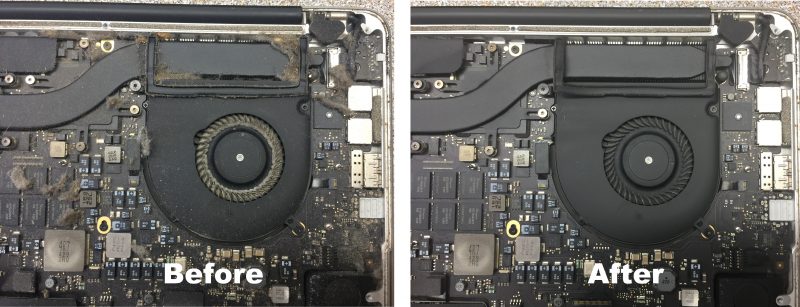
Testimonials - Customers Feedback on Google Reviews
These are the three reviews from our 300+ five-star reviews on Google Reviews. We always work hard to maintain our online reputation by providing excellent Apple MacBook repair service to EVERY customer, whether the job is small or big.
Contact us and get your MacBook fixed today!
Basic knowledge of MacBook batteries
A MacBook battery has a limited life span. Your MacBook battery is likely the first component you need to replace. A Mac battery replacement is the most economical way to give your MacBook a new life. If your MacBook has the following symptoms, it is time to replace the failing battery.
* The battery will not last long after fully charged.
* The battery can not be charged.
* The battery can not be detected.
* The battery status bar shows these messages: Service Battery, Replace Soon, Replace Now.
Sometimes a faulty charging circuit of the logic board could cause messages such as “No Battery Available“. If you have a charging problem in your logic board, the problem will remain even if you have replaced a brand new battery. You may need our logic board repair service to repair the logic board charging circuits.
How to check MacBook battery health?
Check if the MacBook battery is healthy.
1. Click the battery icon in your status bar in the top right corner. If you can’t see the battery icon, you need to tick the notification box in System Preferences to enable the battery icon.
2. Your battery health will appear at the top: Normal, Replace Soon, Replace Now, Service Battery, Service Recommended or No Battery Available.
Check more details of your MacBook, including the charge cycle count.
1. Click the Apple logo in the top left corner of your MacBook to open a pull-down menu
2. Click About This Mac, then System Report…
3. On the left-hand side, click Power
4. You’ll find more specifics about your battery on the right-hand side of the windows.
Sometimes when a battery is defective, it still shows the condition as “Normal". The photo below shows a 15" MacBook Pro with a swollen battery in it. The battery has a low charge cycle count of 128, and the condition shows normal. However, it would be best if you replaced it immediately to prevent any damage to the rest components of your MacBook.
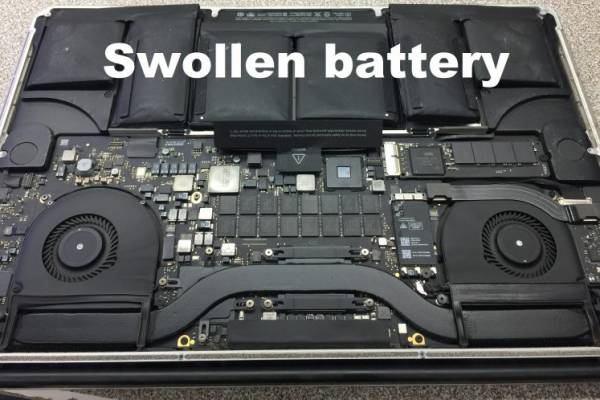
If you notice that your MacBook back case is out of shape or the touchpad pops up from the top case, as shown in the photo below, you most likely have an expanded battery.
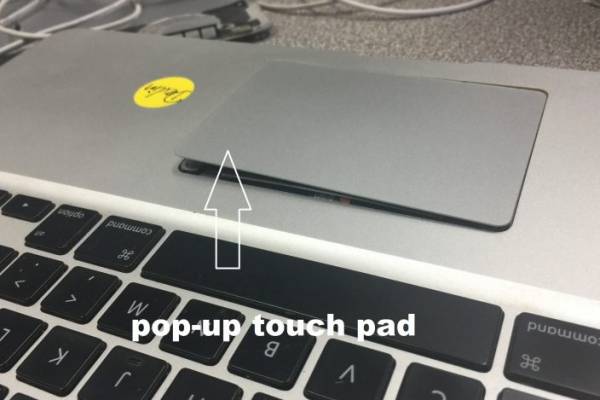
Understand the MacBook battery status notification
“Normal” means your battery is fine. Your battery retains more than 80% of the original capacity.
“Service Battery” or “Service Recommended" means the battery has degraded to less than 80% of the original capacity. Usually, the battery can still last for two or three hours of normal usage. You may choose to replace the battery, but it is not urgent. The battery could last for a year or two if you connect your MacBook to the charger most of the time to reduce battery usage.
“Replace Soon” means you need to arrange a battery replacement soon. Apple has not specified the criteria for this message. Our test data shows that this message means your battery retains less than about 50% of the original capacity. If you still use the battery, keep an eye on it and make sure the battery is not swollen. If you notice that your touchpad cracks or pops up, you most likely have a swollen battery. It would be best to replace the battery immediately to prevent more damage.
“Replace Now” means that your MacBook can see the battery, but very little or no current can flow in or out of the battery. If you disconnect the charger, the MacBook will shut off at once. The battery finally comes to the end of its life.
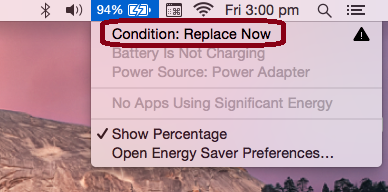
“No Battery Available" with a cross mark on the battery icon means your MacBook cannot communicate with the battery. Your battery is either completely dead or not connected to the logic board properly. Usually, replacing the battery can solve the problem. But sometimes, even when you replace the battery, you still get the “No Battery Available" message. This symptom is a strong indication that your logic board is faulty. It would help if you got your logic board repaired by a component-level repairer.
How to fix the service battery warning on Mac?
If you have a service battery warning message on your MacBook, please perform the SMC reset and battery recalibration described below. If the service battery warning remains, you need to get the battery replaced.
Reset the System Management Controller (SMC)
- 1. Shut down your MacBook.
- 2. Connect the MagSafe adapter or USB_C adapter to your Mac.
- 3. Hold the Shift + Control + Option + Power buttons, then release them.
- 4. Wail for 5 seconds, Press the power button to turn on the Mac.
- 5. Check the battery status menu to see if the “Service Battery” warning has disappeared.
Recalibrate the Battery
- 1. Fully charge the battery to 100 per cent.
- 2. Once it’s fully charged, use the Mac for about two hours while the charger is still plugged in.
- 3. Unplug the charger and keep using the Mac until it runs out of battery power.
- 4 Run a program such as a Youtube video to prevent the Mac from going to sleep mode automatically.
- 5. You’ll see a low battery warning. Keep using the Mac until it is forced to sleep by macOS.
- 6. Wait for five hours, then connect the charger to the Mac.
- 7. Charge the battery to 100 per cent again.
This should calibrate your battery. If SMC reset and battery recalibration can not remove the service battery warning message, your battery is degraded to an unacceptable condition. Time to replace the battery.
Frequently Asked Questions:
My battery charge cycle count is only 122, but I have the “Replace Soon" message, why?
Under normal usage, a MacBook battery can last for more than 1000 charge cycle count. You either have a faulty battery or your MacBook charging circuit is not working properly. If you had a liquid spill on your MacBook before, your battery would have been damaged or degraded by the liquid.
I have a swollen battery, but the MacBook shows the battery is normal, what do I need to do?
You need to replace the battery as soon as possible. The MacBook battery is sealed in plastic bags. Your battery produces abnormal gas that inflates the air-tight bags. Your battery will degrade very fast. The swollen battery may push and crack your touchpad even the logic board.
Related article: