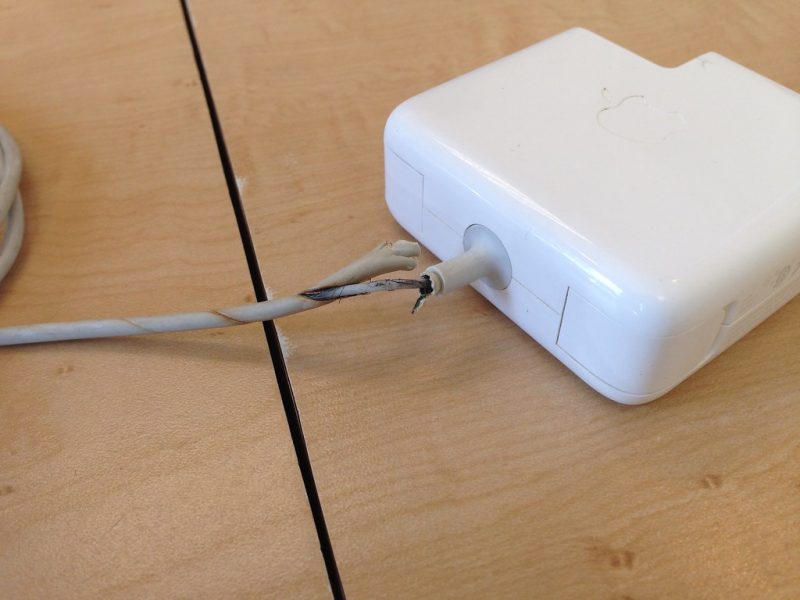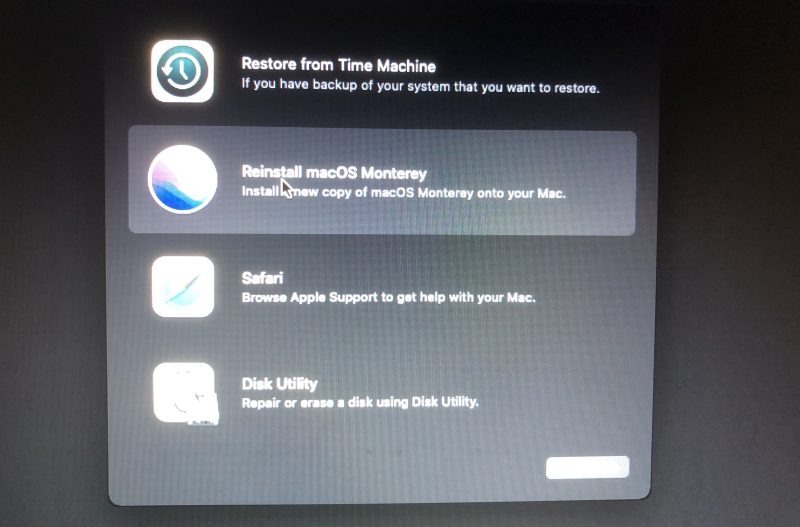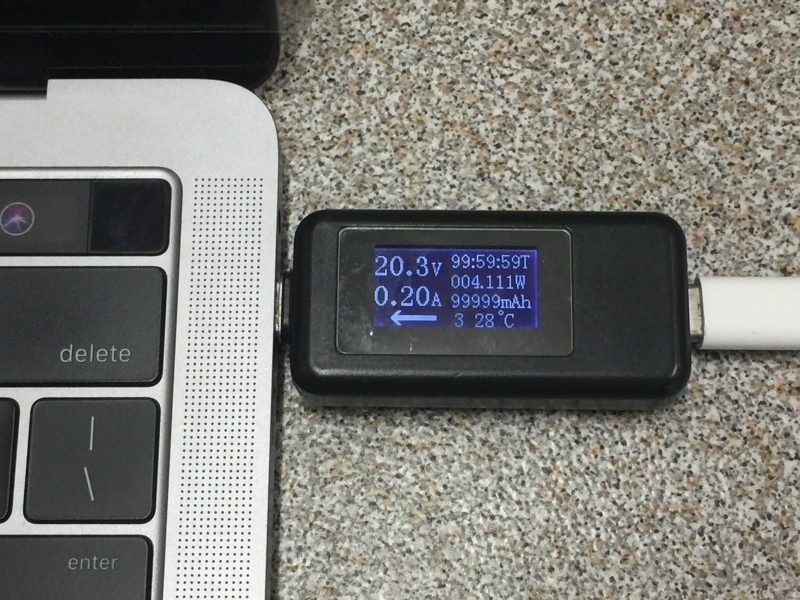Protecting Your Apple MacBook Investment: SSD Chips
Welcome to our in-depth exploration of the intricate world within your Apple MacBook. Today, we’re peeling back the layers to shed light on a critical issue affecting the A1990 and A2141 models – the vulnerability of their Solid State Drive (SSD) chips. Join us as we dissect the problem, understand the diagnostic process, and uncover preventive measures to ensure the longevity of your MacBook.
IT-Tech Online is a leading Mac repair specialist in Melbourne. We provide MacBook SSD chips protection service for $200. If your MacBook SSD chips are already damaged, we can replace them for you. MacBook SSD chips replacement will cost from $700 depanding on the capacity of the SSD.
Table of Contents
Understanding the SSD Conundrum
The Crucial Role of SSDs
Solid State Drives have revolutionized data storage in laptops, providing faster access times and improved reliability. However, as we push the boundaries of technology, the challenges associated with maintaining the integrity of these essential components become more apparent.
Unveiling the Problem
- The Delicate Balance: Apple uses a tiny power management IC (PMIC) to convert 12-volt power rail to 2.5-volt power rail at which the SSD chips are operated. At the heart of the issue lies the precarious balance between the 12-volt system power and the 2.5-volt SSD power. This razor-thin half-millimeter gap between the two power rails under the IC is where potential disaster lurks.
- Bad design: The PMICs are placed very close to the intake of the MacBook air cooling system. As a result, dusts, debris are quickly acumulated on the PMIC, formming time-bomb protential bridges between the 12-volt power and the 2.5-volt power.
- Impact on SSD and Data Loss: Disturbing this delicate balance, temperature change, moisture change, even MacBook movement , could cuase the 12-volt power go through the bridges. The high power will directly apply to the delicated SSD chips, leading to catastrophic SSD failure, compromising not just data but the entire functionality of your MacBook.
Proactive Measures: Shielding Your MacBook
Thorough Cleaning and Drying
The journey toward protecting your MacBook begins with thorough cleaning and drying of the SSD chips. Our technicians use rubbing alcohol and a toothbrush, ensuring the chips are pristine before proceeding.
Encasing in Hot Glue
To create a formidable defense against external elements, the SSD chips are encased in hot glue. This not only shields the chips but also enhances their resilience to environmental factors, potentially extending the lifespan of your MacBook.
Machine-Specific Challenges
Vulnerability of A2141 and A1990 Models
Understanding the vulnerability of A2141 and A1990 models is paramount. Their design places the SSD chips directly in the path of ventilation, exposing them to dust and debris accumulation, making these models susceptible to data loss and SSD failure
Dust Accumulation in Ventilation Paths
Inspecting the underside of the MacBook board reveals how dust tends to accumulate in ventilation paths, particularly around the SSD chips. This accumulation poses a constant threat, with even the smallest particle capable of triggering SSD failure.
Moisture and Corrosion
The issue intensifies in environments with high humidity or when the MacBook is exposed to moisture. Dust, saturated with moisture, becomes conductive, leading to corrosion around the 12-volt point. This corrosion can result in a short circuit, causing irreparable damage.
Conclusion: Navigating the MacBook Landscape
In conclusion, understanding the vulnerabilities associated with SSD chips in Apple MacBook A1990 and A2141 models is crucial for users and technicians alike. By staying informed, users can make conscious decisions about their MacBook usage, maintenance, and potential upgrades.
Whether you’re looking to protect your existing MacBook or considering a newer model, vigilance and preventive measures are key. Our comprehensive insights aim to empower you to make informed decisions, ensuring the longevity and reliability of your MacBook in this ever-evolving technological landscape. If you have further questions or concerns, our team is here to guide you through the intricacies of MacBook care and maintenance.
Contact us to explore our SSD protection and repair services, ensuring your MacBook remains a reliable companion throughout its lifecycle.