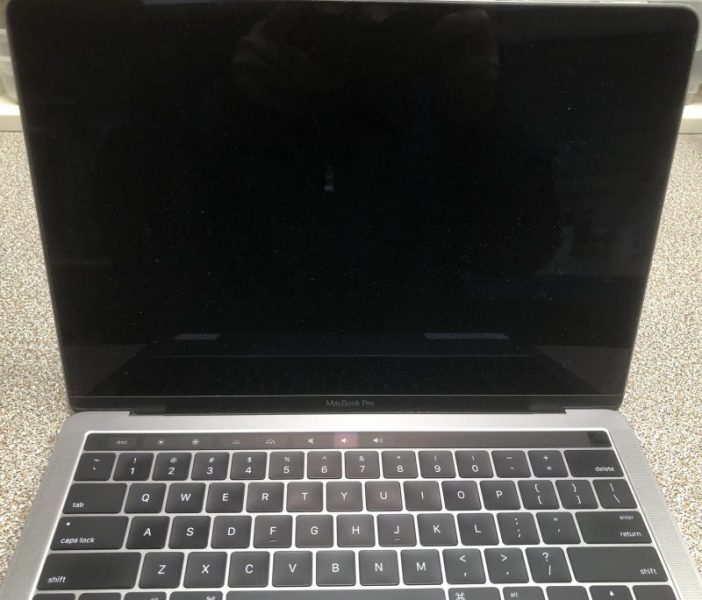Australia No. 1
Mac Repair Specialist
- 50,000 MacBooks & iMacs fixed.
- 368 five-star Google Reviews out of 369 reviews.
- Even if Apple can't fix it, we can!
- Over 25 years of industry experience.
- Expert repairs with a satisfaction guarantee.


Our Services

MacBook Water Damage Repair
Spilled water on your Mac? We’ll fix it in just 2 days, even when Apple can't help.

MacBook Screen Repair..
Broken or black screen? Get it replaced quickly and easily with our expert repair services.

MacBook Battery Replacement
Battery not lasting long? We offer fast and reliable battery replacements.

iMac Repair
Experiencing issues with your iMac? Our experts will diagnose and fix it promptly, restoring full functionality.

Mac Logic Board Repair..
Having logic board problems? Trust our skilled technicians to repair it with precision and care.

MacBook Keyboard Replacement
Keyboard sticky or not working? We’ll replace it swiftly, making your MacBook feel brand new.

Mac Data Recovery
Lost important files on your Mac? Our specialists can recover your data quickly and securely.

Mac SSD Upgrade
Want a faster Mac? Upgrade to a high-speed SSD with our professional installation services.
Our Happy Customers
Testimonials
We take immense pride in our outstanding reputation, reflected in over 300 five-star reviews on Google Reviews. Each review represents a heartfelt account of our customers’ personal experiences with Apple computer repair at IT-Tech Online.
Driven by our unwavering commitment to excellence, we continuously strive to uphold and enhance our online standing through unparalleled service for EACH and EVERY customer.
- Ilana MelnikovFrom the very first contact, I’ve been super impressed with team IT-TECH, from answering questions to very professional repair my computer. Job was done Very quickly and everything looked perfect. Most important: when I was in another shop They offer to buy new computer The team IT-TECH fix my computer in one day. Big Thank you. From Ilana Melnikov www.invest2day.com.auRead moreRead less
- Colin McEownMy daughter's screen cracked in the middle of her year 12 exam period and we were desperate for a repair so she could continue to study. Frances and her husband turned around the repair within two hours of us bringing the laptop in. We are so grateful for their exceptional service!!Read moreRead lessKezzia ChanI had my 2017 macbook air battery replaced last year. Still lasting a very long time! Frances is lovely and explained everything before and after the battery replacement. I recommend going here to get a battery replacement any day! Battery placements are certainly a good price. Better value than going to Apple themselves (especially for older systems)Read moreRead less
- Kezzia CI had my 2017 macbook air battery replaced last year. Still lasting a very long time! Frances is lovely and explained everything before and after the battery replacement.
I recommend going here to get a battery replacement any day! Battery placements are certainly a good price. Better value than going to Apple themselves (especially for older systems)Read moreRead lessSparks Dance CentreAMAZING!!! We were told else where we can't get our data back and that our computer was dead. IT-Tech online not only fixed our mac book pro but got ALL of our data back!! Life savers and absolutely wonderful people to deal with. Highly recommend to everyone and would use again in a heart beat!Read moreRead lessGiara MboupI fixed my laptop in October. I went to many different tech shop and even to Apple, they all told me to buy a new one. My MacBook Pro is 2020, it’s fairly new and I didn’t want to spend the money for a new one. They fixed my laptop in less than few days, which a wonderful price. I will highly recommend it! They are super kind and really hard working couple! Great communication!Read moreRead less
The Most Qualified Mac Doctors in the Melbourne
Established in 2000, IT-Tech Online has been at the forefront of providing high-quality Apple Mac repair services in Melbourne. With a team of the most qualified Mac doctors in the city, we take pride in delivering top-notch solutions for all your Mac-related needs.
Thank you for considering IT-Tech Online for your Mac repair needs. We look forward to serving you and building a long-lasting relationship based on trust, quality, and exceptional service. Contact us now and get your Mac fixed today! For small business IT support in Melbourne Australia reach out to Intuitive Strategy.
Contact us and Get a Free Quote
Our expertise spans a wide range of Mac devices, including MacBook Air, MacBook Pro, iMac, Mac Mini, and Mac Pro. Our comprehensive suite of Mac computer services.
Why Choose IT-Tech Online?
Customer satisfaction is at the heart of our operations, and we strive to exceed expectations in every repair we undertake. With our ‘No Fix, No Fee’ policy, you can rest assured that you only pay when we successfully restore your Mac to full functionality. Discover why countless customers in Melbourne and beyond trust us as their preferred Mac repair partner. Contact us today to experience our unparalleled expertise and customer-centric approach to Mac repairs
Stellar Customer Reviews
With 360 five-star Google reviews, our customers’ testimonials speak volumes about our service quality. These reviews detail real experiences, highlighting our ability to resolve issues effectively and efficiently.
Expert Leadership
Our technical team is led by a professional electronic engineer with a Master's in Computer Science. This expertise ensures that your Mac is in capable hands.
Advanced Repair Capabilities
Unlike many repair shops, we can fix Macs down to the electronic component (chip) level. This ability allows us to repair issues that Apple stores and other computer shops cannot, setting us apart from the competition.
Friendly and Knowledgeable Sales Team
Our sales team is not only friendly but also possesses excellent repair knowledge. They can quickly diagnose problems and provide accurate quotes over the phone, ensuring a smooth and efficient repair process.
High-Quality Parts
We use only the highest quality parts for repairs, ensuring the longevity and reliability of your Mac. Our commitment to quality means your device will perform like new.
No Fix, No Fee
If we can’t fix your Mac, you don’t pay. This policy reflects our confidence in our abilities and ensures you only pay for successful repairs.
Years of Experience
With 25 years in the business, we have a long-standing reputation for reliable and high-quality repairs. Our extensive experience means we've seen and fixed almost every issue imaginable.
Quick and Efficient Service
We understand the importance of your Mac in your daily life. Our team works diligently to provide fast turnaround times without compromising on quality.
IT-Tech Online - iMac MacBook Mac Repair Specialist
For over 23 years, we have been at the forefront as Melbourne’s premier Mac repairs specialist, excelling in Apple iMac & MacBook repair at the chip (manufacturing) level. Offering an affordable alternative to Apple’s quoted prices, we take pride in delivering cost-effective solutions without compromising on quality.

Recent Blogs
Discover Q&A
Spilled water on MacBook? Here's what to do
Your MacBook has encountered a common mishap – water spillage, leading to unresponsive keyboard and trackpad, and even an automatic shutdown. What to do now? Spilled water on MacBook is a very common Mac disaster. Don’t worry. Follow this step-by-step guide to save your liquid spill MacBook or reduce the repair cost significantly by doing a few simple steps.
How to turn off find my service?
Your MacBook has encountered a common mishap – water spillage, leading to unresponsive keyboard and trackpad, and even an automatic shutdown. What to do now? Spilled water on MacBook is a very common Mac disaster. Don’t worry. Follow this step-by-step guide to save your liquid spill MacBook or reduce the repair cost significantly by doing a few simple steps.
Question mark folder on Mac: How to fix?
Your MacBook has encountered a common mishap – water spillage, leading to unresponsive keyboard and trackpad, and even an automatic shutdown. What to do now? Spilled water on MacBook is a very common Mac disaster. Don’t worry. Follow this step-by-step guide to save your liquid spill MacBook or reduce the repair cost significantly by doing a few simple steps.
MacBook battery not charging: How to fix?
Your MacBook has encountered a common mishap – water spillage, leading to unresponsive keyboard and trackpad, and even an automatic shutdown. What to do now? Spilled water on MacBook is a very common Mac disaster. Don’t worry. Follow this step-by-step guide to save your liquid spill MacBook or reduce the repair cost significantly by doing a few simple steps.
MacBook not turning on: What to do?
Your MacBook has encountered a common mishap – water spillage, leading to unresponsive keyboard and trackpad, and even an automatic shutdown. What to do now? Spilled water on MacBook is a very common Mac disaster. Don’t worry. Follow this step-by-step guide to save your liquid spill MacBook or reduce the repair cost significantly by doing a few simple steps.