
MacBook SSD Upgrade and Replacement
From $330
MacBook Pro SSD upgrade costs $330-$700, MacBook Air SSD upgrade costs $350-$550 depending on the SSD drive capacity and MacBook model. Our MacBook SSD upgrade service includes SSD drive installation and data transfer.
For over 24 years, we have been at the forefront as Melbourne's premier Mac repairs specialist. Offering an affordable alternative to Apple's quoted prices, we take pride in delivering cost-effective solutions without compromising on quality. Customer satisfaction is at the heart of our operations, and we strive to exceed expectations in every repair we undertake. With our 'No Fix, No Fee' policy, you can rest assured that you only pay when we successfully restore your Mac to full functionality.
Same-Day Mac Repairs – Fast, Reliable, Professional!
Need your Mac fixed today? At IT-Tech Online, we offer expert same-day repair services for most Mac models. Whether it's a screen issue, battery problem, or software glitch, our certified technicians will have your device back up and running in just hours. We use only genuine Apple parts to ensure top-quality repairs. With transparent pricing and fast turnaround, you can trust us to get you back to work, school, or play without delay.
Visit us today or book your appointment now!
Stellar Customer Reviews
With 360 five-star Google reviews, our customers’ testimonials speak volumes about our service quality. These reviews detail real experiences, highlighting our ability to resolve issues effectively and efficiently.
Expert Leadership
Our technical team is led by a professional electronic engineer with a Master's in Computer Science. This expertise ensures that your Mac is in capable hands.
Advanced Repair Capabilities
Unlike many repair shops, we can fix Macs down to the electronic component (chip) level. This ability allows us to repair issues that Apple stores and other computer shops cannot, setting us apart from the competition.
Friendly and Knowledgeable Sales Team
Our sales team is not only friendly but also possesses excellent repair knowledge. They can quickly diagnose problems and provide accurate quotes over the phone, ensuring a smooth and efficient repair process.
High-Quality Parts
We use only the highest quality parts for repairs, ensuring the longevity and reliability of your Mac. Our commitment to quality means your device will perform like new.
No Fix, No Fee
If we can’t fix your Mac, you don’t pay. This policy reflects our confidence in our abilities and ensures you only pay for successful repairs.
MacBook SSD Replacement
We will completely transfer everything from the old hard drive to the new SSD drive. The upgrade will take 1-2 days, depending on the amount of your data and your old hard drive condition. If you only need a new SSD drive and a fresh-installed macOS without transferring any data, we can get it done on the same day, and the cost will be lower.
Whether you want to boost the speed of your old MacBook Pro, increase the SSD size of your MacBook Air, or replace the faulty hard drive, our MacBook SSD upgrade or replacement service is for you. You don’t have to worry about your photos, videos, documents and applications. We will take care of them. Call us on (03) 9563 8588 to book your MacBook repair service today and give your Mac a new life.
When you book a Mac SSD upgrade service with us, we need to know your Mac’s model number and manufacture date. Apple used various types of HDD and SSD drives in its Mac laptops. Therefore the upgrade costs vary from model to model. We need to find out your Mac’s HDD/SSD type, confirm the price and service time, reserve the correct type of SSD drive for you before you come to our store.

MacBook Model Number and Manufacture Date
You can find the model number on the back case of your Mac. You may also find the manufacture date on the Pre-2014 MacBooks. If you can’t find the date, give us the serial number printed on the back case, we will search the database and find the specs for your MacBook. The photo below is from a 15″ MacBook Pro A1398 with serial number C02SD0V4G8WP.
MacBook Pro SSD upgrade
Apple used standard 2.5” SATA mechanical spinning hard drives in the 13”, 15” and 17” MacBook Pro manufactured from 2008 to 2012. These models are non-retina screen MacBook Pros, including A1278, A1286 and A1297. We can replace the old, slow hard drive with a fast, reliable SSD drive. Depending on your old hard drive condition, we will clone all the data to the SSD drive or transfer the data to the fresh-installed macOS. You may choose to upgrade your macOS with no additional charge. This MacBook Pro hard drive upgrade will significantly boost the performance of your Mac. Apple did not make its proprietary SSD drives for these models. Therefore we use Samsung, or Kingston SSD drives for this MacBook Pro hard drive upgrade.
Costs of MacBook Pro Hard Drive Replacement:
| SSD Drives Capacity | Price AUD |
|---|---|
| 120G Kingston SSD drive + data transfer | $290 |
| 240G Kingston SSD drive + data transfer | $330 |
| 480G Kingston SSD drive + data transfer | $400 |
| 1TB Samsung SSD drive + data transfer | $500 |
| 2TB Samsung SSD drive + data transfer | $700 |
MacBook Pro 2012 SSD upgrade
Apple used proprietary SSD drives in the retina screen version of MacBook Pro manufactured from 2012 to early 2013. The models include A1425 and A1398. When your old SSD is faulty or runs out of space, this MacBook Pro hard drive replacement is the fast and economical way to get your Mac back to work again. The price includes an Apple original SSD drive and data transfer.
Costs of SSD MacBook Pro 2012:
| SSD Drives Capacity | Price AUD |
|---|---|
| 128G Apple original SSD drive + data transfer | $300 |
| 256G Apple original SSD drive + data transfer | $400 |
| 512G Apple original SSD drive + data transfer | $500 |
MacBook Pro 2015 SSD upgrade
Apple used proprietary SSD drives in the 13” and 15” MacBook Pro with retina screen. The MacBook Pros was manufactured from late 2012 to 2015. The models include A1502 and A1398. The price includes data transfer. We use Apple original SSD drives for this MacBook Pro hard drive replacement service.
Costs of SSD MacBook Pro 2015:
| SSD Drives Capacity | Price AUD |
|---|---|
| 128G Apple original SSD drive + data transfer | $350 |
| 256G Apple original SSD drive + data transfer | $450 |
| 512G Apple original SSD drive + data transfer | $550 |
| 750G Apple original SSD drive + data transfer | Call |
| 1TB Apple original SSD drive + data transfer | Call |
MacBook Pro 2017 SSD upgrade
Apple used removable SSD drives in the low-end 13” MacBook Pros manufactured from 2016 to 2017. This A1708 MacBook Pro has no touch bar. It is the last MacBook model that the SSD is economically upgradeable. This MacBook Pro storage upgrade includes an Apple original SSD drive and data transfer.
Costs of MacBook Pro storage upgrade:
| SSD Drives Capacity | Price AUD |
|---|---|
| 128G Apple original SSD drive + data transfer | $450 |
| 256G Apple original SSD drive + data transfer | $550 |
| 512G Apple original SSD drive + data transfer | $650 |
MacBook Air SSD upgrade
Apple used proprietary SSD drives in the 11” and 13” MacBook Airs manufactured from 2010 to 2017. The models include A1369, A1370, A1465 and A1466. Most MacBook Airs come with a small hard drive. If your current hard drive is nearly full, MacBook Air hard drive upgrade is for you. This MacBook Air SSD replacement service includes an Apple original SSD drive and data transfer.
Costs of MacBook Air storage upgrade:
| SSD Drives Capacity | Price AUD |
|---|---|
| 64G Apple original SSD drive + data transfer | $200 |
| 128G Apple original SSD drive + data transfer | $350 |
| 256G Apple original SSD drive + data transfer | $450 |
| 512G Apple original SSD drive + data transfer | $550 |
MacBook Pro 2018-2021 SSD upgrade
Apple started to use onboard SSD technology in 2015 in selective models. By 2018, all Mac laptops adopted onboard SSD and T2 Security encryption technology to achieve a high level of data security.
The SSD chips are integrated (soldered) on the logic board. The models that use onboard SSDs include A1534, A1706, A1707, A1989, A1990, A2141, A2159, A2179, A2251, A2289 and the A2337, A2338 that use M1 Apple silicon chips. The photo below shows a logic board from a 15” MacBook Pro A1990 manufactured in 2018-2019. There are six SSD chips on the logic board.
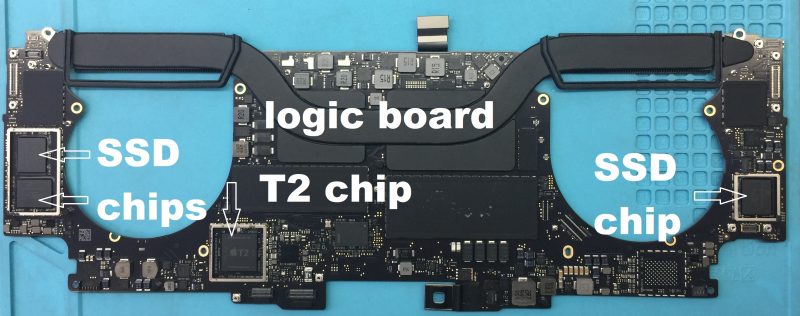
This SSD chips upgrade procedure carries a high risk. The logic board will constantly stand the heat of about 300 degrees. We need to melt the solder underneath the SSD chips to remove the old chips and mount the new SSD chips to the logic board. Replacing the SSD chips without damaging the surrounding chips requires a high level of micro-soldering skills. Therefore, the onboard SSD drive is not economically upgradable. We quote for this upgrade service case by case. Please call our experts on (03) 9586 8588 to discuss your need.
Alternatively, you may find that replacing the whole logic board is cheaper. We can swap a logic board that has a bigger onboard SSD drive for you. For example, if you have a 256G MacBook Pro 2018, you may get a 1TB logic board of MacBook Pro 2018. Logic boards in different models of MacBooks are not exchangeable. As a result, it is not easy to find a suitable logic board to swap. You may need to wait for some time.
Discover Q&A
Apple original SSD vs third-party SSD
When you need to replace the SSD drive in your MacBook, you may need to decide between using an Apple original SSD drive or a cheaper third-party SSD drive.
Apple uses proprietary SSD drives in most Mac laptops except for the MacBook Pros with a non-retina screen. If you choose an aftermarket SSD, you may encounter lengthy booting time, macOS version upgrade blockage and other problems. Therefore, we use high-quality Apple original SSDs.

Apple did not use proprietary hard drives in the MacBook and MacBook Pro (non-retina screen version) manufactured from 2008 to 2012. Instead, Apple used standard SATA mechanical hard drives in those Mac. The models include A1181, A1304, A1342, A1278, A1286 and A1297. Therefore, we use Kingston or Samsung SSD drives for those Mac.
Benefits of MacBook SSD upgrade
The 2008-2012 MacBook Pro with a non-retina screen came with a conventional spinning hard drive. This old-style hard drive is the bottleneck of your Mac. When you upgrade the macOS to the newer version, you will find that the laptop is slower than before. The feature-rich new macOS requires more computing power and speed. MacBook Pro SSD upgrade is the key to increase your MacBook computing speed. Upgrading your Macbook’s HDD to an SDD can boost your computer speed up to 10 times.
Common signs of poor computer health include slow startup times, sluggish performance while using large apps and system crashes.
If this sounds like your computer, then you might be thinking about replacing your laptop. But why replace your laptop when we can perform a MacBook Pro storage upgrade for you at an affordable price?
Mac SSD upgrade is easier than you would think! You can now breathe new life into your Mac in a straightforward step by replacing its traditional spinning Hard Drive (HDD) with a Solid State Drive (SSD).
Why should you invest in a Macbook Pro SSD upgrade?
Many professionals agree that by implementing a Macbook Hard Drive replacement, you will be ensuring speedier apps, snappier computer start-up times and an extended running life for your computer. The most significant speed increase that a computer can get is from Mac SSD upgrades.
Swapping your old HDD for a new SSD is a super-efficient and affordable way to improve your computer’s performance speeds by at least five times its original speed.
A Macbook Hard Drive replacement is the best way to improve your computer’s functionality and performance. SSDs are more reliable, durable, energy-efficient, and quieter than traditional hard drives that use magnetic, spinning disks.
By investing in a Macbook Pro SSD upgrade, you will improve your computer read/write speeds, memory size, capacity, and reliability.
The SSD drives are more resistant to shock, vibration, and movement, making them more durable than HDDs. Therefore, Mac SSD upgrades are the quickest, easiest and cheapest way to boost your computer’s performance in a blink of an eye.
MacBook Pro hard drive replacement is easier than you would think! You can now breathe new life into your Mac in a straightforward step by replacing its traditional spinning Hard Drive (HDD) with a Solid State Drive (SSD).
Related Services

MacBook Water Damage Repair
Spilled water on your Mac? We’ll fix it in just 2 days, even when Apple can't help.

MacBook Screen Repair..
Broken or black screen? Get it replaced quickly and easily with our expert repair services.

MacBook Battery Replacement
Battery not lasting long? We offer fast and reliable battery replacements.

iMac Repair
Experiencing issues with your iMac? Our experts will diagnose and fix it promptly, restoring full functionality.

Mac Logic Board Repair..
Having logic board problems? Trust our skilled technicians to repair it with precision and care.

MacBook Keyboard Replacement
Keyboard sticky or not working? We’ll replace it swiftly, making your MacBook feel brand new.

Mac Data Recovery
Lost important files on your Mac? Our specialists can recover your data quickly and securely.

Mac SSD Upgrade
Want a faster Mac? Upgrade to a high-speed SSD with our professional installation services.
