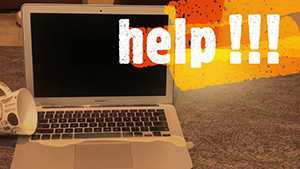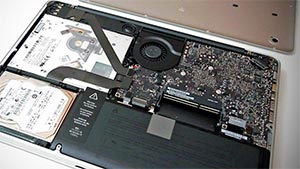-
163A East Boundary Road
Bentleigh East, Victoria 3165
-
Opening Time
Mon - Fri: 10AM - 6PM
-
Customer Care
Click to Call (03) 9563 8588
Quote
MacBook Screen Repairs & Replacements Same Day Service

MacBook Pro screen replacement will cost $200-$1200, MacBook Air screen replacement will cost $320-$850 depending on the MacBook model. IT-Tech Online provides professional MacBook screen repair/replacement services in Melbourne.
We offer a free assessment for all Macbook screen issues. As a high percentage of display issues are NOT caused by the screen itself, it is important to diagnose the issue correctly. For example, MacBook screen no-backlight or dim image issues are very common, but most of the time, the fault is NOT on the screen. The fault is in the logic board backlight circuit. We are a logic board repair specialist. We have the knowledge, skills and equipment to quickly identify whether the screen or the logic board caused the display issues and save your time and money.
We also provide MacBook flexgate repair services for 13" and 15" MacBook Pros that the screens have Apple flexgate issues.
MacBook Pro screen replacement
Our MacBook Pro screen replacement prices cover the cost of the screen assembly and installation. All Macbook screen replacements are covered with a warranty and are replaced by top qualified technicians. We offer same-day Mac repair services to all MacBook Pro Models in Melbourne. Call us today and reserve a screen for your MacBook.
Macbook Pro Screen Replacement Cost:
| MacBook Pro Description | Price AUD | Mac Model Number |
|---|---|---|
13" Macbook Pro 2008-2012 Non-retina screen |
$200 |
A1278 |
15" Macbook Pro 2008-2012 Non-retina screen |
$250 |
A1286 |
17" Macbook Pro 2009-2012 Non-retina screen |
$280 |
A1297 |
13" Macbook Pro 2012-2015 retina screen |
$550 |
A1425, A1502 |
15" Macbook Pro 2012 - 2013 ( Early) retina screen |
$600 |
A1398 |
15" Macbook Pro 2013 (Late) -2015 retina screen |
$600 |
A1398 |
12" Macbook Retina 2015-2017 screen |
$500 |
A1534 |
13" Macbook Pro Retina 2016-2017 screen |
$700 |
A1706, A1708 |
13" Macbook Pro Retina 2018-2020 screen |
$750 |
A1989, A2159, A2251, A2289, A2338 |
14" Macbook Pro Retina 2021 screen |
$1100 |
A2442 |
15" Macbook Pro Retina 2016-2019 screen |
$1000 |
A1707, A1990 |
16" Macbook Pro Retina 2019-2020 screen |
$1200 |
A2141 |
16" Macbook Pro Retina 2021 screen |
$1200 |
A2485 |
To determine the exact cost of your Mac screen replacement, you need to identify your Mac model number first. You can find it on the back case. The photo below is from a 15” A1398 MacBook Pro.
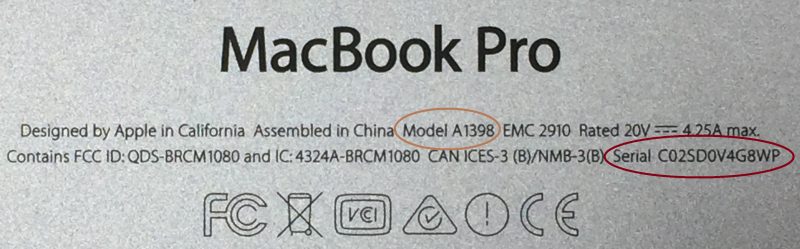
MacBook Air screen replacement
Our MacBook Air screen replacement prices cover the cost of the screen assembly and professional installation. After the installation, we will test all functions related to the screen assembly, such as Wifi antenna signal strength and webcam. We offer same-day services to all MacBook Air Models. Please call us to make an appointment before coming to our store.
All MacBook Air screen replacements are backed with a warranty and are replaced by top qualified technicians. The average repair turnaround time is two hours.
Macbook Air Screen Replacement Cost:
| MacBook Air Description | Price AUD | Mac Model Number |
|---|---|---|
11" Macbook Air 2010-2012 screen |
$320 |
A1370, A1465 |
13" Macbook Air 2010-2012 screen |
$350 |
A1369, A1466 |
11" Macbook Air 2013-2017 screen |
$350 |
A1465 |
13" Macbook Air 2013-2017 screen |
$350 |
A1466 |
13" Macbook Air 2018-2019 retina screen |
$700 |
A1932 |
13" Macbook Air 2020 retina screen |
$730 |
A2179, A2337 |
13" Macbook Air M2 2022 retina screen |
$800 |
A2681 |
What causes the MacBook screen not working?
Apple MacBook screens are a high-quality and very reliable product. Most of the time, they won't go wrong for no reason unless they have been suffered from physical impacts or exposed to liquid. You can easily notice a physical-damaged MacBook screen such as a cracked screen. You can see the image as well as the cracks. In this situation, you definitely need a MacBook screen replacement.
Other display issues such as a Mac black screen or dim images are harder to diagnose, as the screen itself and the video chip on the logic board would equally contribute to the symptoms. If your MacBook screen has the following symptoms, you need professional advice before replacing the screen.
1. Intermittent flickering screen
2. Grey or Black screen
3. Vertical lines or Horizontal lines
4. Screen no backlight
IT-Tech Online is the leading logic board repair specialist in Melbourne. We can quickly and precisely find out whether your screen or logic board caused the issue. If your logic boars caused the issue, you would pay less to fix the logic board. For most newer MacBook models, repairing the faulty logic board is much cheaper than replacing the screen. If you do have a faulty screen, our wide range of MacBook screen stocks will get your Mac laptop back to work at no time.
MacBook Screen Repairs
A completed MacBook screen assembly consists of an LCD panel, a webcam and a wifi antenna. An older MacBook screen assembly also has a front glass and an in-built wifi card. If your screen display is working fine, only the webcam or the Wifi antenna is not functional; you may not have to replace the entire screen assembly. We can repair the faulty components for you to lower your repair bill. This type of MacBook screen repair will cost $100 to $200, depending on the MacBook models.
MacBook Pro screen repairs
There are two types of MacBook Pro screens: retina screen and non-retina screen. A MacBook Pro manufactured in 2012 or before comes with a non-retina screen. The models include A1278, A1286 and A1297. A MacBook Pro manufactured in 2012 onwards comes with a retina screen. The models include A1425, A1502, A1398, A1706, A1707, A1708, A1989, A1990, A2141, A2159, A2171.
If you have a non-retina MacBook Pro screen, we can replace the broken front glass panel, broken or burned screen cable, faulty webcam or the faulty wifi card/antenna at a low cost without replacing the whole screen assembly.
If you have a retina screen, we can replace the broken or burned screen cable. Please note that this type of screen repair will only apply to MacBook models A1425, A1502 and A1398. The screen cables in the retina screen manufactured in 2016 onwards are not replaceable.
MacBook Air screen repairs
There are two types of MacBook Air screens: retina screen and non-retina screen. A MacBook Pro manufactured in 2017 or before comes with a non-retina screen. The models include A1369, A1370, A1465 and A1466. A MacBook Air manufactured in 2018 onwards comes with a retina screen. The models include A1932 and A2179.
If you have a non-retina MacBook Air screen, we can replace the broken or burned screen cable, faulty webcam or faulty antenna at a low cost without replacing the whole screen assembly.
Apple original MacBook screen vs third-party screen
When you need to replace the MacBook screen, you may need to make a decision between using an Apple original screen or a cheaper third-party screen. We compare an Apple original screen with a third-party screen side by side shown in the following photo to help you better understand the differences.

The above two MacBook Pro A1708 were manufactured in 2017. Both MacBooks use the same background picture and set the brightness to maximum. The screen on the right-hand side is an Apple original screen; the one on the left-hand side is a third-party screen purchased online. You can tell the differences straightforward by the quality of the images. Here we discuss the technical details.
A MacBook screen consists of two major components, an LCD panel and a strip of LED lights called backlights. The LCD panel creates the image. The LED lights illuminate the image from behind the LCD panel. There are significant differences between an original Apple screen and a third-party screen as outlined here:
- 1. Backlight purity. Apple uses high-quality LEDs as backlight sources. The backlight is pure white. On the other hand, the backlight of the third-party screen is bluish. The bluish backlight degrades the vivid picture dramatically.
- 2. Backlight brightness. Even after eight years, Apple's high-quality LEDs provide brighter lights and remain near the same brightness level. Low-quality LEDs not only produce bluish light but also have brightness degradation problems. The brightness of some third-party screens may only maintain half of the original brightness level after a year of use.
- 3. Photo sharpness. The Apple original screen produces a much sharper image thanks to the high quality of the LCD panel, as you can see on the right-hand side of the above photo.
We strongly recommend using Apple original screen if you have the budget. For more MacBook repair costs please visit: MacBook repair price list