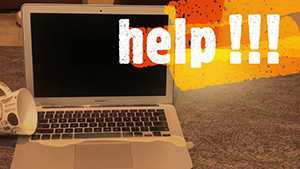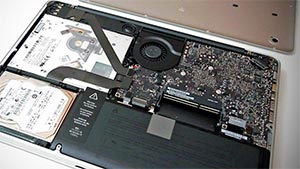-
163A East Boundary Road
Bentleigh East, Victoria 3165
-
Opening Time
Mon - Fri: 10AM - 6PM
-
Customer Care
Click to Call (03) 9563 8588
Quote
MacBook Keyboard Replacement

MacBook keyboard replacements cost $180- $530 depending on your MacBook model. The prices include the MacBook top case replacement and (or) touch bar replacement for some models. IT-Tech Online provides professional MacBook keyboard repair services at affordable prices. We stock a full range of MacBook keyboards and MacBook top cases. We can replace the keyboard in one business day by booking.
Macbook Pro Keyboard Replacement Cost:
| MacBook Pro Description | Price (AUD) | Mac Model Number |
|---|---|---|
13" Macbook Pro 2009-2012 Keyboard |
$180 |
A1278 |
15" Macbook Pro 2009-2012 Keyboard |
$180 |
A1286 |
17" Macbook Pro 2009-2011 Keyboard |
$200 |
A1297 |
13" Macbook Pro 2012-2015 Keyboard |
$250 |
A1425, A1502 |
15" Macbook Pro 2012-2015 Keyboard |
$250 |
A1398 |
13" Macbook Pro 2016-2017 Keyboard + Top Case |
$390 |
A1708 |
13" Macbook Pro 2016-2017 Keyboard + Top Case + Touchbar |
$420 |
A1706 |
13" Macbook Pro 2018-2020 Keyboard + Top Case + Touchbar |
$450 |
A1989, A2159, A2289, A2251, A2338 |
15" Macbook Pro 2016-2019 Keyboard + Top Case + Touchbar |
$530 |
A1707, A1990 |
14" Macbook Pro 2021 Keyboard + Top Case + Touchbar |
$500 |
A2442 |
16" Macbook Pro 2019-2021 Keyboard + Top Case + Touchbar |
$530 |
A2141, A2485 |
Macbook Air Keyboard Replacement Cost:
| MacBook Air Description | Price (AUD) | Mac Model Number |
|---|---|---|
11" Macbook Air 2010-2011 Keyboard |
$170 |
A1370 |
13" Macbook Air 2010-2011 Keyboard |
$170 |
A1369 |
11" Macbook Air 2012-2017 |
$180 |
A1465 |
13" Macbook Air 2012-2017 Keyboard |
$180 |
A1466 |
13" Macbook Air 2018-2020 Keyboard + Top Case |
$400 |
A1932, A2179, A2337 |
12" Macbook Retina 2015-2017 Butterfly Keyobard + Top Case |
$400 |
A1534 |
Note: We also stock used top case assemble (keyboard + top case) at lower prices. Call on 03 9563 8588 for a quote.
The MacBook keyboard is one of the most-used components of the device. After being exposed to dust, dirt, food and drink day after day, the dedicated Apple MacBook keyboard will eventually fail. Due to the design of the Apple laptop, the Apple keyboard replacement is a time-consuming task. This is why Apple will not replace the keyboard alone. Instead, Apple stores and Apple authorised repairers will replace the whole top case assembly, including the top case, keyboard, touchpad and battery (clued to the top case) at a high cost to customers.
IT-Tech Online offers competitive prices for MacBook keyboard repair services, including MacBook Pro keyboard replacement, MacBook Air keyboard replacement, MacBook Pro butterfly keyboard replacement. If your battery is fine, only the MacBook keyboard not working, we will replace the keyboard only. So you pay less. We offer same-day services, and all our work is guaranteed.
Sometimes, a faulty MacBook trackpad could cause the keyboard not to work. Apple places the keyboard controller and control firmware in the trackpad circuit instead of the logic board(motherboard). So if your whole MacBook keyboard not working except for the power button, you most likely have the trackpad issue, not the keyboard issue. Of course, if you have a few sticky keys or some are not working, especially after a liquid spill on the keyboard, you definitely need to replace the keyboard. Talk to our friendly Mac repair experts if you have any concerns.
MacBook keyboard replacement procedures

To replace the keyboard, we have to remove anything before we can access the keyboard. This is a time-consuming task. If you want to replace the keyboard yourself, special attention is needed to remove the dedicated logic board and MacBook screen. From time to time, we receive physical-damaged logic board repair work from DIY customers. Most of the physical-damaged boards are due to resistors, capacitors or connectors being knocked off, resulting in no power or not working properly.
When you bring your MacBook to our store, our staff will power up your MacBook with our external test drive. With our own error-free software up and running, we can eliminate any software issues that could cause the MacBook keyboard not to work. When the keyboard hardware issue is confirmed, the MacBook will be passed to our skilled technicians to perform the keyboard replacement task outlined below.
1. Open the back case and disconnect the battery connector to prevent short-circuit to the logic board.
2. Remove all screws and connectors, and remove the logic board from the case.
3. Remove the screen assembly from the case.
4. Remove the I/O board if there is any.
5. Remove cooling fans, and speakers.
6. Remove the battery from the case.
7. Remove touchpad and cable.
8. Secure the top case on the table. Hold the edge of the keyboard and pull hard from the inside to break the rivets. Apple uses rivets to join the keyboard to the top case instead of screws. This is the reason we need to remove the screen assembly before removing the keyboard.
9. Use a special tool to remove all the remaining rivets on the top case.
10. Clean the top case and put on a new keyboard. Fasten the keyboard to the case with tiny screws.
12. Assemble back all the components in the reverse order.
13. Power up the MacBook, test EVERY key and make sure they are all functional and well responsive.