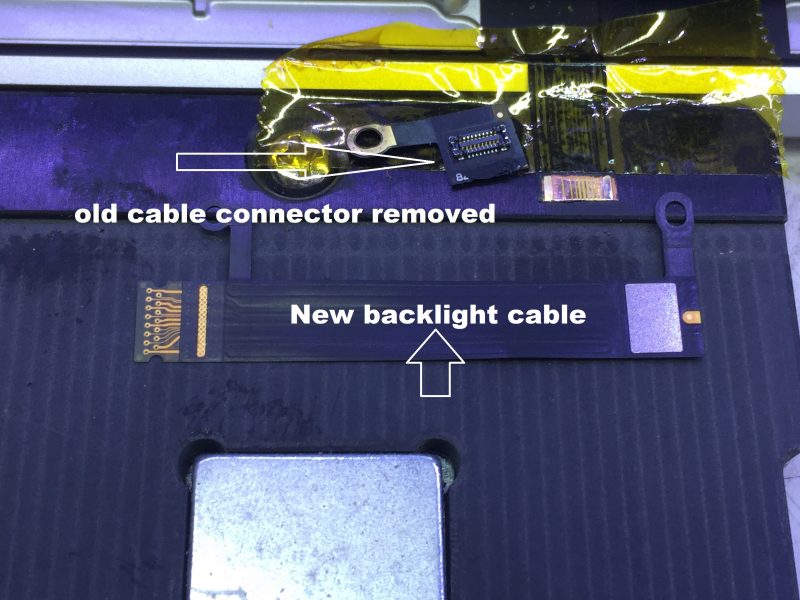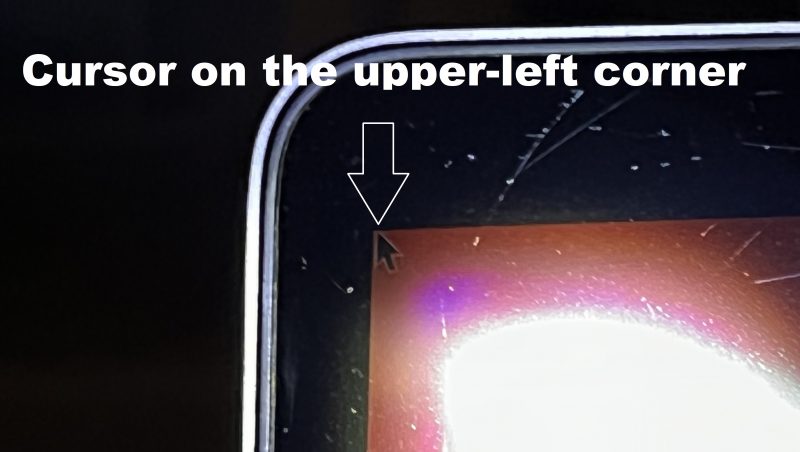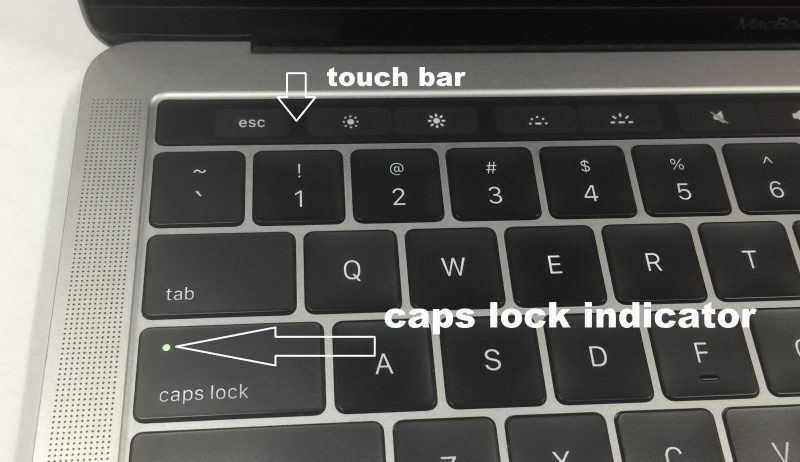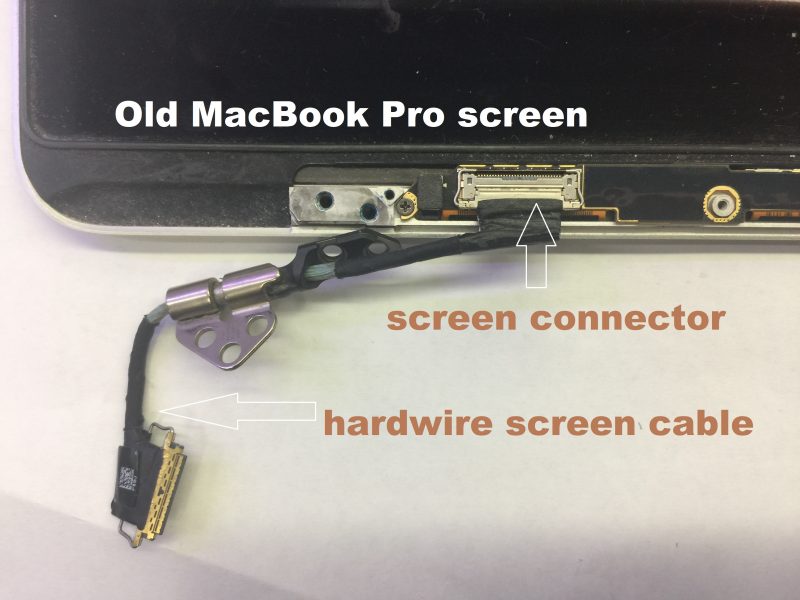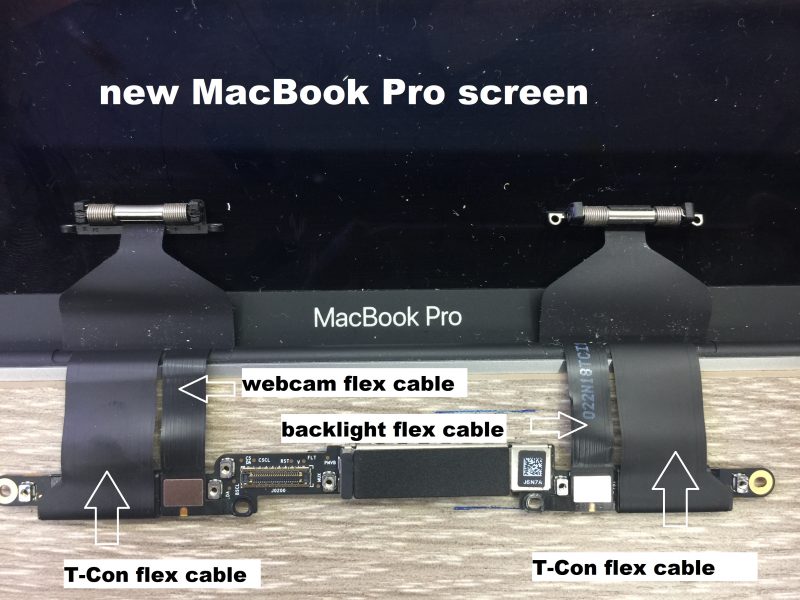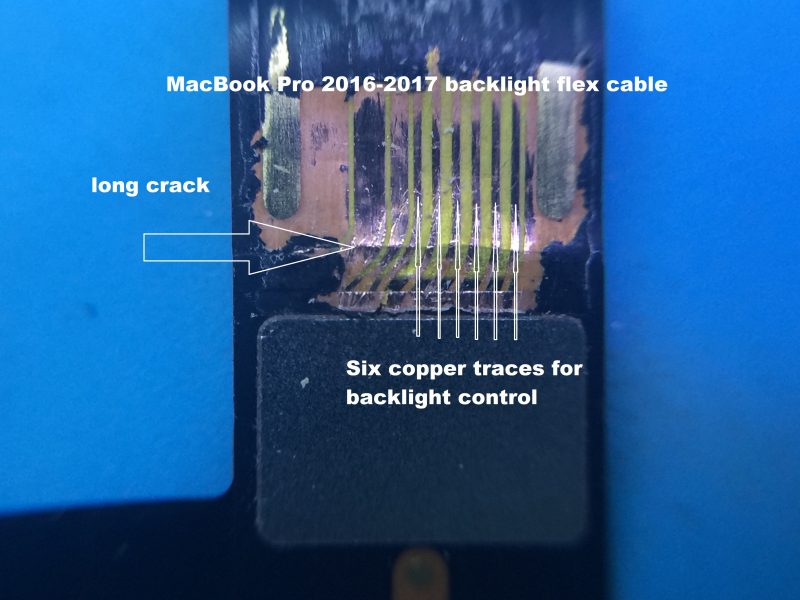Apple MacBook flexgate repair
From $299
For over 24 years, we have been at the forefront as Melbourne's premier Mac repairs specialist. Offering an affordable alternative to Apple's quoted prices, we take pride in delivering cost-effective solutions without compromising on quality. Customer satisfaction is at the heart of our operations, and we strive to exceed expectations in every repair we undertake. With our 'No Fix, No Fee' policy, you can rest assured that you only pay when we successfully restore your Mac to full functionality.
Same-Day Mac Repairs – Fast, Reliable, Professional!
Need your Mac fixed today? At IT-Tech Online, we offer expert same-day repair services for most Mac models. Whether it's a screen issue, battery problem, or software glitch, our certified technicians will have your device back up and running in just hours. We use only genuine Apple parts to ensure top-quality repairs. With transparent pricing and fast turnaround, you can trust us to get you back to work, school, or play without delay.
Visit us today or book your appointment now!
Stellar Customer Reviews
With 360 five-star Google reviews, our customers’ testimonials speak volumes about our service quality. These reviews detail real experiences, highlighting our ability to resolve issues effectively and efficiently.
Expert Leadership
Our technical team is led by a professional electronic engineer with a Master's in Computer Science. This expertise ensures that your Mac is in capable hands.
Advanced Repair Capabilities
Unlike many repair shops, we can fix Macs down to the electronic component (chip) level. This ability allows us to repair issues that Apple stores and other computer shops cannot, setting us apart from the competition.
Friendly and Knowledgeable Sales Team
Our sales team is not only friendly but also possesses excellent repair knowledge. They can quickly diagnose problems and provide accurate quotes over the phone, ensuring a smooth and efficient repair process.
High-Quality Parts
We use only the highest quality parts for repairs, ensuring the longevity and reliability of your Mac. Our commitment to quality means your device will perform like new.
No Fix, No Fee
If we can’t fix your Mac, you don’t pay. This policy reflects our confidence in our abilities and ensures you only pay for successful repairs.
MacBook Pro display backlight flexgate repair
Apple MacBook flexgate repair costs $299 for 13″ model and $399 for 15″ model. We can fix the MacBook Pro backlight problem caused by the flexgate issue on the same day.
We recognize the significance of your MacBook and the importance of your data, which is why we aim to provide personalized mail-in service to give you peace of mind if you are not in Melbourne. For More info, please see our MacBook Pro flexgate repair mail-in service procedure.
Customer Reviews
We are very proud of our 300+ five-star ratings on Google Reviews, and we always work hard to maintain our top rating by providing excellent Mac repair service to every customer.
What is Apple MacBook flexgate issue?
MacBook flexgate refers to the design flaw of the MacBook screens manufactured in 2016-2017. The backlight cables are prone to be broken due to extended stretch.
When these flexible cables bend with the display and become worn down, this will lead to some backlights in the display failing. The uneven backlights in the screen can eventually lead to a completely dark screen when the display is tilted further.
This MacBook Pro backlight not working problem arose in 2018 and has persisted up until now. Since the nature of this problem only occurred when the Macbook Pro had aged, it was undiscovered at first and was only brought to attention when the 2016 Macbook Pro models began to show signs of wearing down.
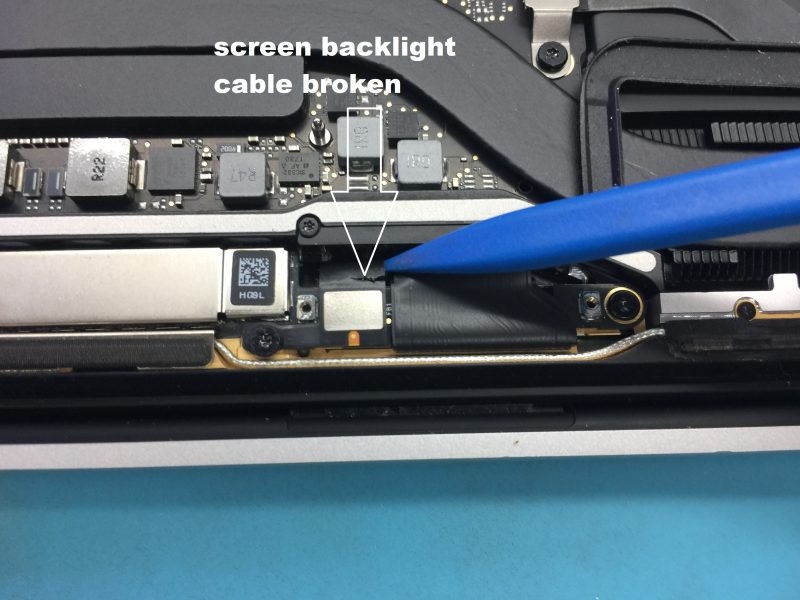

Apple MacBook Pro Display Backlight Service Program
Apple has taken note of the flexgate issue with the display and launched the MacBook Pro Display Backlight Service Program to service the affected MacBook free of charge. You can find out whether or not your MacBook is eligible for the backlight repair program on Apple’s website.
This extended warranty program is based on the purchase date of the device. In 2023, most Mac owners have found their devices not covered by the program. Apple charges a premium price for a new screen replacement when your mac is no longer covered by the extended program.
IT-Tech Online is a Mac repair specialist in Melbourne. We provide professional same-day repair service for the MacBook flexgate issue at an affordable price.
Macbook Flexgate Repair Cost:
| MacBook Description | Price (AUD) | MacBook Model |
|---|---|---|
| 13″ Macbook Pro | $299 | A1706, A1708 |
| 15″ Macbook Pro | $399 | A1707 |
| 13″ Macbook Air | $299 | A1932 |
Discover Q&A
MacBook display flexgate issue repair techniques
If your Mac is not covered by Apple’s warranty program for the mentioned symptoms, there are several techniques available to get it repaired.
Fixing the issue requires specific micro-soldering skills, which are not commonly found in many local computer repair shops. Therefore, it might be challenging to locate a nearby repairer who possesses the necessary expertise. In such cases, you may need to consider sending your Mac to repair shops located in other cities. Before shipping your device, it is advisable to have a conversation with the repairer to understand the techniques they employ for resolving the MacBook Pro backlight not working problem.
Technique 1: rejoin the broken wires
We do not recommend using the following solution: Removing the plastic material covering the cable wires and soldering fine copper wires to connect the flex cable. While this may be the simplest method to address the issue, it is only a temporary solution. The fix is not durable because the flex cable remains too short for the fully-opened screen. Therefore, we do not utilize this approach.
Technique 2: cut off the connector and join the cable to the circuit board with wires
We also do not recommend using the following solution: Cutting off the flex cable connector and soldering one end of the wires to the flex cable while connecting the other end to the circuit board. Although this is an improved approach, it is still not a long-lasting solution, particularly if you frequently close and open the screen. In professional terms, it does not meet the required standards. Therefore, we do not employ this solution either.
Technique 3: remove the LCD panel and solder a new cable directly to the LED strip
This is a complex procedure that involves preheating the screen assembly and detaching the LCD panel from the aluminum frame. However, this task carries a significant risk of damage, even for experienced technicians. Additionally, removing the LED panel from the aluminum frame can result in a degradation of image quality. Even with the use of expensive equipment, such as a high-end dust-free laboratory, it is impossible to fully restore the repaired screen to its original quality. Furthermore, this repair process requires a substantial amount of labor and incurs higher costs. Considering these factors, we do not recommend this solution.
Technique 4: cut the old flex cable in half and solder a new cable on it
This technique presents the most cost-effective solution for permanently addressing the flex cable issue, and it is the approach we utilize. The process involves cutting the old cable in half and discarding the damaged portion, followed by soldering a new flex cable to the remaining intact side. It is crucial to ensure that the repaired cable is of sufficient length to accommodate the fully opened MacBook display. Additionally, since we do not remove the LED panel, the original image quality remains preserved.
It is important to acknowledge that the durability of the repair hinges upon several factors. These include the technician’s micro soldering skills and experience, the quality of equipment and materials used, temperature controls, and the precise amount of solder applied. We possess a “little trade secret” to effectively manage these factors. Since 2018, we have successfully repaired hundreds of units, and as of 2023, none of them have required a second repair.
Verify flexgate issue on your MacBook Pro
Before sending out your MacBook Pro for repair, please follow these steps to verify whether your Mac is affected by the Flexgate issue, especially if you want to post your Mac to another city for repair.
If your screen has a “stage light” effect, as shown in the photo at the top of this page, your Mac most likely has the Flexgate issue. The dark spots on the bottom of the screen indicate that the LED lights are not working due to one or more copper traces on the backlight flex cable being broken. Sometimes, faulty LED light strips inside the screen could cause the “stage light” effect, but it is not common. Apple uses high-quality LED light strips, and most of them will last for 10+ years.
When you open the screen at a small angle, you can see a good image. The screen becomes black once you open the screen wider. If this happens, your Mac has the Flexgate issue. If the image is distorted, flickering, or filled with vertical or horizontal lines, your Mac has another problem on top of the Flexgate issue.
If your Mac has a black screen all the time, it may or may not have the Flexgate issue. Your Mac could have other problems, such as a faulty logic board. Please follow these steps to determine whether your Mac has a backlight flex cable issue or other issues.
How to verify the flexgate issue on my MacBook Pro?
- Press the power button on the keyboard and wait for one minute.
- Press the Caps Lock key on the keyboard. Confirm the Caps Lock indicator light is on.
- Place one finger on the middle of the trackpad, move the finger towards the upper-left corner.
- Move the Mac to a dark room. Shine a torch on the screen upper-left corner. If you can see the cursor, then your Mac has a blacklight flexgate issue.
Notes:
In step 2, if you can’t see the Caps Lock light, your Mac may have other problems such as logic board failure that are unrelated to the flexgate backlight issues. If your Mac has a touch bar and the touch bar is on, the CPU in your Mac is working now. You don’t need to test the Caps Lock key.
In step 3, use ONE finger only, not two or three fingers, to move the cursor. By default, macOS uses one-finger movement to control the cursor. As you can’t see the cursor move, you may perform this step a few times to ensure the cursor is in the upper-left corner. If in doubt, you can practice it on a working MacBook to see how the cursor moves.
If you can’t see the dim image after repeating the above steps a few times, it does not rule out the possibility of flexgate. It could be that the room is not dark enough, the torch is not at the right angle, the keyboard is not functional, and so on. These factors could affect the result and make the dim image hard to see. If you have difficulty with flexgate verification, please talk to our staff, and we will verify the symptoms and advise you over the phone.
Understand Apple MacBook screen design and flexgate
Apple used a hard-wired cable to connect the logic board to the LCD screen in MacBooks manufactured before 2016. This mature design had provided a reliable, durable connection between the logic board and LCD panel. The photo below shows a hard-wired cable connected to a MacBook screen manufactured in 2014.
In 2015-16, Apple re-designed the retina screen from scratch to manufacture a thinner and compact screen. One of the significant changes is replacing the hard-wired cable with flex cables. The photo below shows the flex cables connecting the Timing controller board (T-Con board) to an LCD screen in a 2016 MacBook Pro.
Apple uses four flex cables in the MacBook screen. The two outside wide flex cables are for the vertical and horizontal timing control signals. The left-hand side slim flex cable is for the webcam. The right-hand side small flex cable is for the backlight.
A flex cable is made of a flexible plastic ribbon with thin flat copper traces attached to the ribbon. Therefore you can bend the flex cable frequently without damaging it. The copper traces transfer power or data from one end to another.
MacBook Pro screen manufactured in 2016-17 came with a short backlight cable. The cable is about 2mm shorter than required. When you fully open the screen, the pressure is built on the joint of the flex cable and the cable connector.
The photo below shows a cracked backlight flex cable from a flexgate MacBook Pro. The crack is near the connector across the flex cable. We have removed the top covering layer to expose the copper traces for illustration.
There are six copper traces to control the six groups of LED lights independently. These traces are very tiny. When one or two of the six traces are broken, your Mac will get a “stage light” display.
When more traces are broken, the back spots of the “stage light” become bigger. Finally, you get a black screen when all six traces are broken.
Sometimes when you close the screen for a while, the flex cable shrinks a bit and re-joins the broken copper traces temporarily. As a result, the Mac screen can temperately display a normal image when you open the screen slightly. When you tilt the screen further, the stretch pressure will pull the copper traces apart, and you get the back screen again.
The webcam flex cable is also shorter than required. It is common to see both the backlight cable and webcam cable broken in one MacBook Pro. Unlike the backlight flexgate, the “webcam flexgate” is unknown to most people. A user who experienced a webcam problem would never think the faulty webcam flex cable caused it. Many users use an external webcam to deal with the situation or don’t use the webcam.
Repairing the webcam flex cable is similar to the backlight cable. However, there are many more copper traces on the webcam cable, and many of the traces are very small. These factors make the repair job harder.