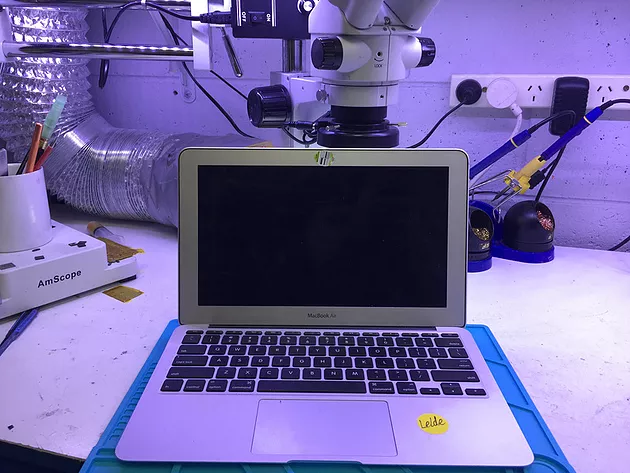-
163A East Boundary Road
Bentleigh East, Victoria 3165
-
Opening Time
Mon - Fri: 10AM - 6PM
-
Customer Care
Click to Call (03) 9563 8588
Quote
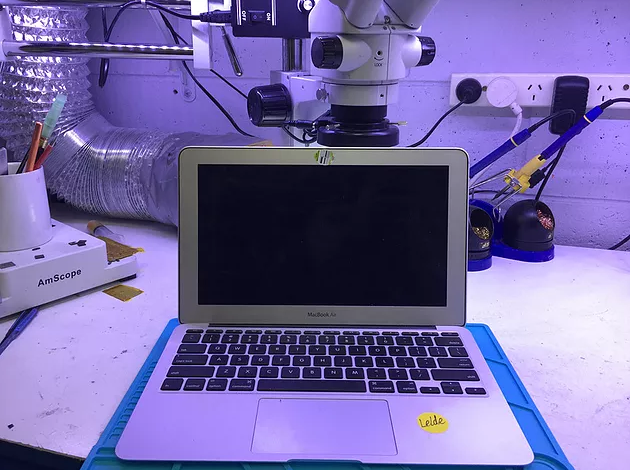
08 Jul
Background:
MacBook Air 11″ fully functional except no Wi-Fi. Apple quoted $700 for replacing the whole logic board. Macbook model: A1466 Year: 2015 Logic Board number: 820-00164.
Diagnosis:
Remove the old Wi-Fi card, replace with our known good one. Boot into OS, and there is still no Wi-fi hardware found. It confirms that the fault is on the logic board.
Analysis:
The wi-fi card must co-operate with the logic board with these power rails and control signals:
- logic board provides power rails pp3v3_s4 and pp3v3_wlan
- logic board sends AP_RESET_CONN_L to initialize wi-fi card
- wi-fi card responds with AP_CLKREQ_Q_L to the logic board requesting a system clock
- logic board sends system clock PCIE_CLK100M_AP on request
- wi-fi cards uses a pair of PCIe bus PCIE_AP_D2R and PCIE_AP_R2D to communicate with the logic baord
Repair:
- Check power rail pp3v3_s4, 3.3 V, ok.
- Check power rail pp3v3_wlan, missing. It comes from u3550 WLAN switch chip.
- Check u3550 power supply pp3v3_s5, 3.3V, ok.
- Check u3550 enable signal smc_wifi_pwr_en, present.
- u3550 has been provided all the sufficient and necessary working conditions but still no output. So the u3550 chip must be not functional.
- Replace u3550 and problem solved, easy fix.
Note:
u3550 is the chip number on Apple logic board electronic circuit diagrams (schematic 820-00164).