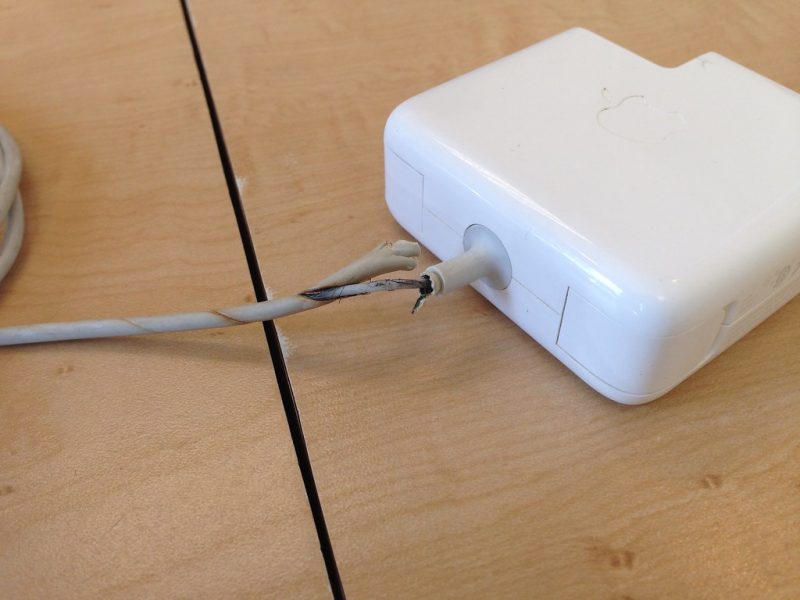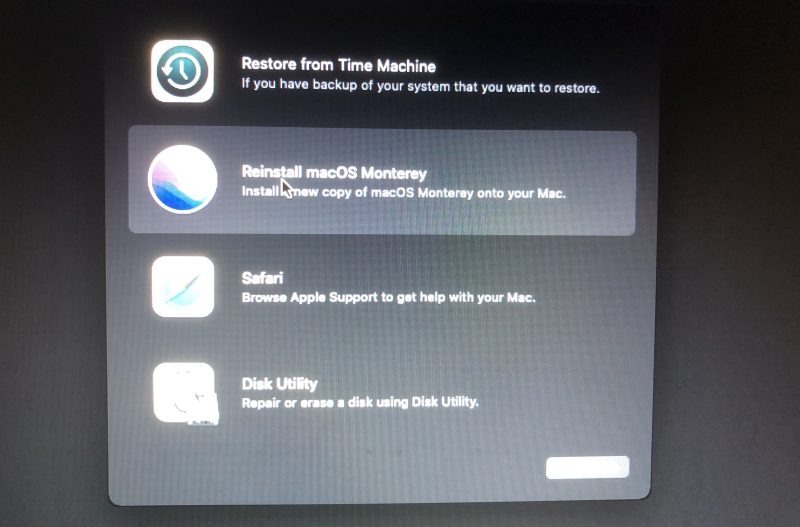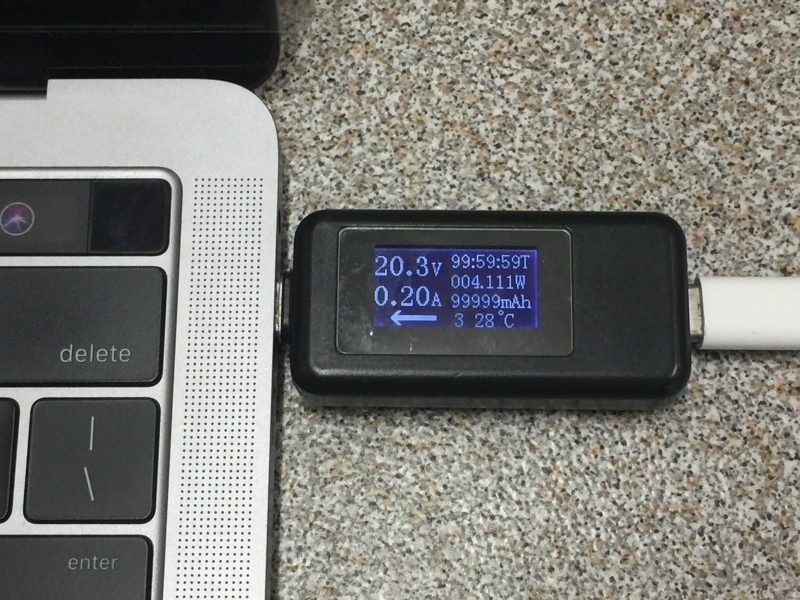How to repair MacBook Air 13” A1466 boots to OS and then stops in halfway issue?
Background: The MacBook is very clean, no water no physical damage. A report from an Apple Authorized Service Provider has suggested replacing the logic board. MacBook Model Number A1466 Year 2015 and Logic Board Number 820-00165.

Diagnosis: The MacBook can boot into ASD but not into OS. We replace the SSD drive with our known good one and get the same result. Then we put customer’s SSD drive in our test machine, and it boots with no problems. This cross-checking confirms that the logic board is faulty, but not “stop” booting, just extremely slow.
Analysis: Any of the following faults could cause a MacBook to run very slow:
- Faulty temperature sensors.
- Faulty current sensors.
- Intel Management Engine (ME) in the CPU not enabled.
- Intel Management Engine codes in SPI ROM corrupted.
- CPU ME module failure – not economically repairable.
The fault turned up to be a faulty transistor Q1920 disabled ME module in the CPU.

According to Intel CPU design, CPU/PCH uses audio module HDA_SDO signal as a power-up strap to enable or disable the Management Engine shown as follow:

When a user performs the firmware upgrade, SMC sends out SPI_DESCRIPTOR_OVERRIDE_L to chip Q1920 pin 2. Then pin 4 outputs HDA_SDOUT_R (high) to disable ME module in the CPU. So a full re-flashing of SPI ROM can be done. Management Engine is enabled again when OS boots normally.
Repair:
- Check SPI_DESCRIPTOR_OVERRIDE, OK.
- Check HDA_SDOUT_R, high, no good. Management Engine has been disabled, result in the Mac is running very slow.
- Check power supply to Q1920: PP PP5V_S0 1V5_S0SW_AUDIO_HDA and PP5V_S0 are both excellent. So Q1920 has failed.
After replacing Q1920, we have a happy, working MacBook now.
Note: Q1920 is the chip number on Apple logic board electronic circuit diagrams (schematic 820-00165).